Help. Combining keywords
The search box allows three search modes:
- Keyword
- Boolean
- Exact match
They can be selected by clicking the three dots to the right of the search box:
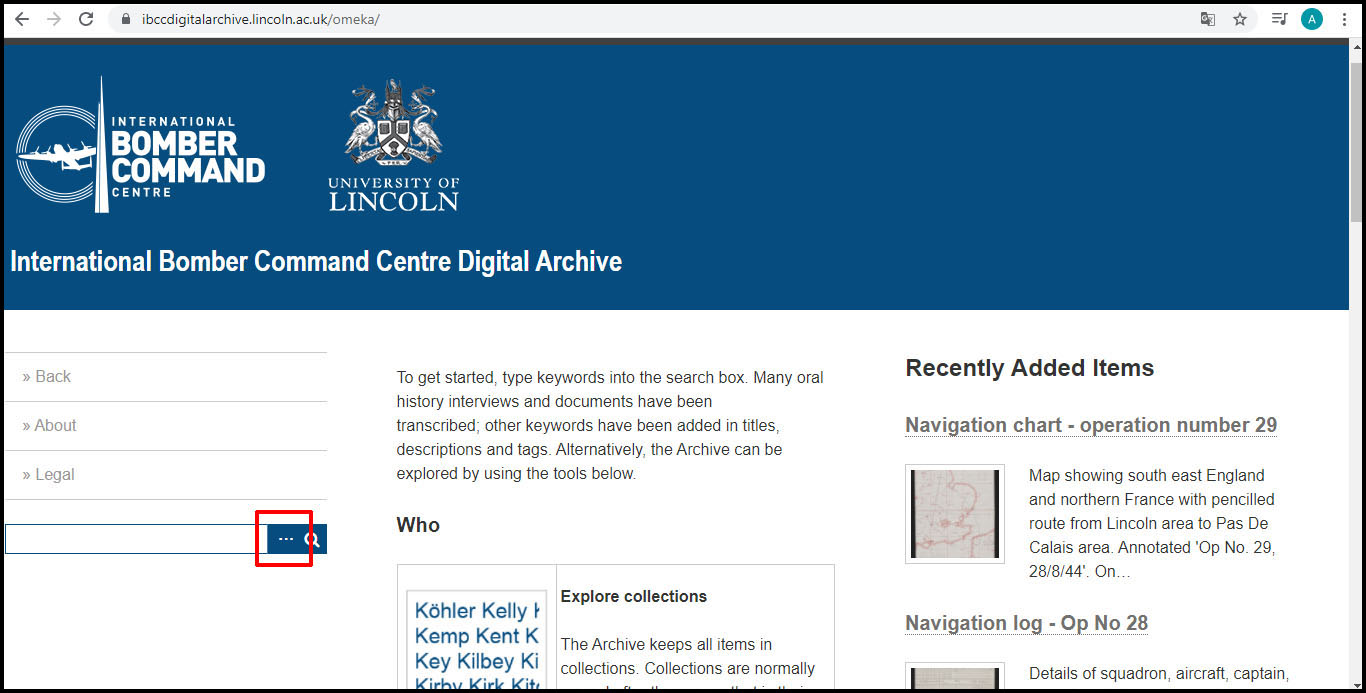
1) Keyword. The default search mode, returning hits ordered by relevance.
Example: landing gear
This will prioritise documents containing the string landing gear but will also include items containing either landing or gear.
Tips: consider synonyms, spelling variants, and normally misspelled words. Take into account period usage: try to figure out how what you’re looking for was likely captured in writing. If you’re looking for a well-defined concept, place, or time, then the tools available on the home page work better.
2) Boolean. Allows fine tuning by using special characters described below.
2.1) A leading plus sign indicates that the following word must be included
Example: +Lancaster +hydraulics
This will return all documents containing both Lancaster and hydraulics, irrespective of their positions in the document.
Tips: consider synonyms, spelling variants, normally misspelled words, and period usage. Note that this approach is prone to errors, as words may appear in different parts of the document, hence being totally unrelated. This is expecially relevant to items containing substantial text such as transcribed oral history interviews and long written documents.
2.2) A leading minus sign indicates that the following word must not be included.
Example: +caravan -runway
This will return all document containing caravan and not runway, thus focusing on caravan intended as a recreational vehicle. This approach is especially useful to exclude ‘noise’ words.
Tips: consider synonyms, spelling variants, and normally misspelled words. Take into account period usage: try to figure out how what you’re looking for was likely captured in writing. If you’re looking for a well-defined concept, place, or time, then the tools available on the home page work better.
2.3) An asterisk denotes the truncation (or wildcard) operator. Documents are retrieved if they contain a word beginning with the characters preceding the asterisk.
Example: Babb*
This will return all document containing surnames such as Babbage, Babbington, Babbs etc.
Tip: put the wildcard in different positions to allow for spelling variants, typos etc.
2.4) Quotation marks allows the combination of multiple keywords into a single string, searched for exactly as it’s typed.
Examples: “wedding reception”
This will return all document about wedding receptions, ignoring generic references to a wedding, and also to receptions intended to celebrate other social occasions, as in reunion reception.
Tips: This will allow top precision, but retrieval quality depends heavily on the way the phrase is typed: consider synonyms, spelling variants, and normally misspelled words. Take into account period usage: try to figure out how what you’re looking for was likely captured in writing. If you’re looking for a well-defined concept, place, or time, the tools available on the home page work better. Please note that quotation marks can be used only when Boolean is selected.
3) Exact match. Allow searches for short words, numbers, and codes.
Strings of three characters (or less) are not included in Keyword or Boolean search results. This prevents the system from processing an inordinate number of keywords of no significance (the, a, up, as, so, oh, etc.), while at the same time excluding matches with irrelevant pieces of admin information such as unique identifiers and file names. Selecting Exact match allows searching for short words, numbers or codes.
Example: PO-
This will return all the aircraft registration number starting with PO-, such as PO-L, PO-M etc.
Example: cat
Tips: Expect retrieval quality to be severely degraded by too many irrelevant hits: be prepared to check each item for relevance. If you are looking for 3-character keywords denoting squadrons (157, 617 etc.), aircraft types (109, B29 etc.), armaments (88, V2 etc.), equipment (Gee, H2S etc.), or decorations (VC, DFC etc.) then start with the systematic list of all subject matters and topics used to describe the content of the Archive.