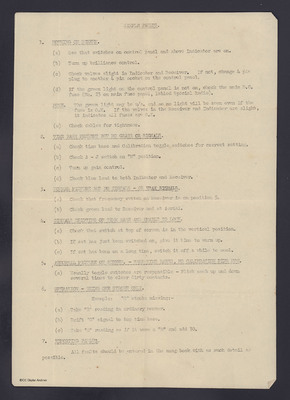Simple Faults
Title
Simple Faults
Description
A sheet detailing how to check for faults in a piece of electronic equipment [unidentified].
Coverage
Language
Format
One typewritten sheet
Publisher
Rights
This content is available under a CC BY-NC 4.0 International license (Creative Commons Attribution-NonCommercial 4.0). It has been published ‘as is’ and may contain inaccuracies or culturally inappropriate references that do not necessarily reflect the official policy or position of the University of Lincoln or the International Bomber Command Centre. For more information, visit https://creativecommons.org/licenses/by-nc/4.0/ and https://ibccdigitalarchive.lincoln.ac.uk/omeka/legal.
Contributor
Identifier
MNealeETH1395951-150731-101
Transcription
[underlined] SIMPLE FAULTS [/underlined].
1. [underlined] NOTHING ON SCREEN [/underlined].
(a) See that switches on control panel and above Indicator are on.
(b) Turn up brilliance control.
(c) Check valves alight in Indicator and Receiver. If not, change 4 pin plug to another 4 pin socket on the control panel.
(d) If the green light on the control panel is not on, check the main D.C. fuse (No. 23 on main fuse panel, labled [sic] Special Radio).
[underlined] NOTE [/underlined]. The green light may be u/s. and so no light will be seen even if the fuse is O.K. If the valves in the Receiver and Indicator are alight, it indicates all fuses are O.K.
(e) Check cables for tightness.
2. [underlined] TIME BASE PRESENT BUT NO GRASS OR SIGNALS [/underlined].
(a) Check time base and Calibration toggle switches for correct setting.
(b) Check A – J switch on “N” position.
(c) Turn up gain control.
(d) Check blue lead to both Indicator and Receiver.
3. [underlined] NORMAL PICTURE BUT NO SIGNALS – OR WEAK SIGNALS [/underlined].
(a) Check that frequency switch on Receiver is on position 5.
(b) Check green lead to Receiver and at Aerial.
4. [underlined] SIGNALS DRIFTING ON TIME BASE AND UNABLE TO LOCK [underlined].
(a) Check that switch at top of screen is in the vertical position.
(b) If set has just been switched on, give it time to warm up.
(c) If set has been on a long time, switch it off a while to cool.
5. [underlined] ABNORMAL PICTURE ON SCREEN – HALF TIME BASES, NO CALIBRATION PIPS ETC [underlined].
(a) Usually toggle switches are responsible – Flick each up and down several times to clear dirty contacts.
6. [underlined] OPERATION – USING ONE STROBE ONLY [underlined].
Example: “C” strobe missing:-
(a) Take “B” reading in ordinary manner.
(b) Drift “C” signal to top time base.
(c) Take “C” reading as if it were a “B” and add 30.
7. [underlined] REPORTING FAULTS [underlined].
All faults should be entered in the snag book with as much detail as possible.
1. [underlined] NOTHING ON SCREEN [/underlined].
(a) See that switches on control panel and above Indicator are on.
(b) Turn up brilliance control.
(c) Check valves alight in Indicator and Receiver. If not, change 4 pin plug to another 4 pin socket on the control panel.
(d) If the green light on the control panel is not on, check the main D.C. fuse (No. 23 on main fuse panel, labled [sic] Special Radio).
[underlined] NOTE [/underlined]. The green light may be u/s. and so no light will be seen even if the fuse is O.K. If the valves in the Receiver and Indicator are alight, it indicates all fuses are O.K.
(e) Check cables for tightness.
2. [underlined] TIME BASE PRESENT BUT NO GRASS OR SIGNALS [/underlined].
(a) Check time base and Calibration toggle switches for correct setting.
(b) Check A – J switch on “N” position.
(c) Turn up gain control.
(d) Check blue lead to both Indicator and Receiver.
3. [underlined] NORMAL PICTURE BUT NO SIGNALS – OR WEAK SIGNALS [/underlined].
(a) Check that frequency switch on Receiver is on position 5.
(b) Check green lead to Receiver and at Aerial.
4. [underlined] SIGNALS DRIFTING ON TIME BASE AND UNABLE TO LOCK [underlined].
(a) Check that switch at top of screen is in the vertical position.
(b) If set has just been switched on, give it time to warm up.
(c) If set has been on a long time, switch it off a while to cool.
5. [underlined] ABNORMAL PICTURE ON SCREEN – HALF TIME BASES, NO CALIBRATION PIPS ETC [underlined].
(a) Usually toggle switches are responsible – Flick each up and down several times to clear dirty contacts.
6. [underlined] OPERATION – USING ONE STROBE ONLY [underlined].
Example: “C” strobe missing:-
(a) Take “B” reading in ordinary manner.
(b) Drift “C” signal to top time base.
(c) Take “C” reading as if it were a “B” and add 30.
7. [underlined] REPORTING FAULTS [underlined].
All faults should be entered in the snag book with as much detail as possible.
Collection
Citation
“Simple Faults,” IBCC Digital Archive, accessed July 23, 2024, https://ibccdigitalarchive.lincoln.ac.uk/omeka/collections/document/16782.
Item Relations
This item has no relations.